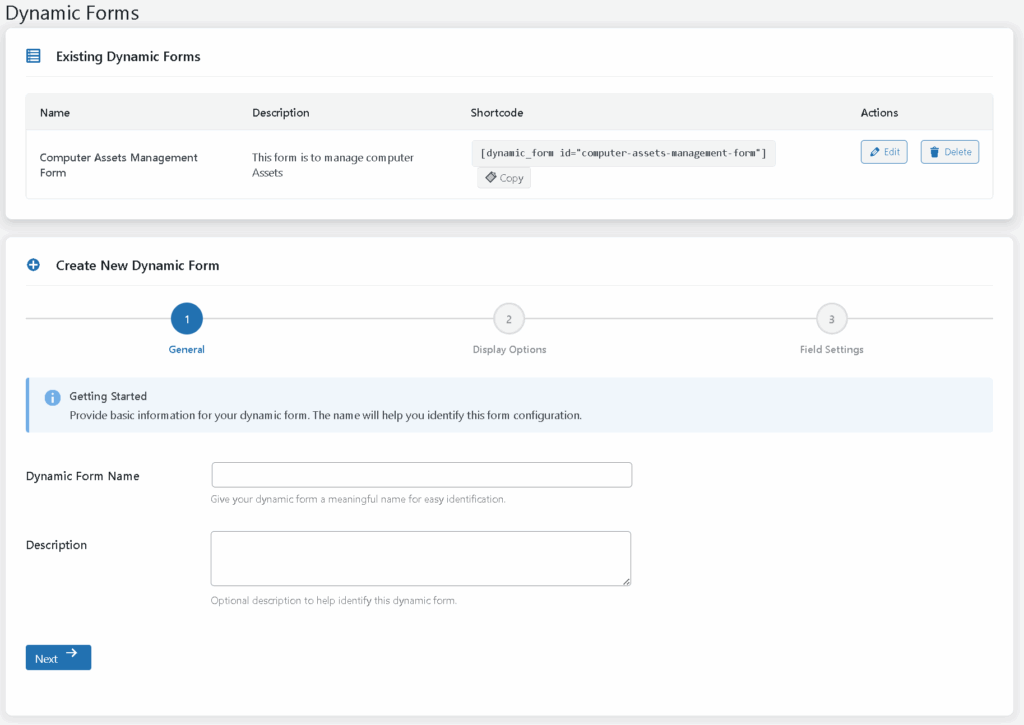Create Multiple Configurations of Your Gravity Forms with Custom Field Labels, Visibility Settings, and Validation Options
Dynamic Forms is the ultimate Gravity Forms addon that revolutionizes how you manage form variations. Instead of creating multiple forms for different contexts, create unlimited configurations of a single form with unique customizations for field labels, visibility, default values, placeholder text, and advanced validation options—all without duplicating your forms.
🔧 What This Addon Does
This powerful plugin transforms your Gravity Forms workflow by enabling you to:
📝 Create multiple shortcode configurations for a single form with unique settings
🏷️ Customize field labels and descriptions for specific use cases and landing pages
❌ Override validation messages and create custom error templates
🔄 Dynamically control field settings including visibility, requirements, and read-only status
⚙️ Configure advanced form options like AJAX submission and button customization
🧩 Maintain form structure while dramatically expanding functionality
🌐 Integrate URL parameters for dynamic pre-filling based on page content
Perfect for businesses that need flexible, context-aware forms—from multi-step registration and conditional usage scenarios to dynamic lead generation and multi-language implementations.
✅ Comprehensive Feature Set
🎛️ Form Configuration Management
Never duplicate forms again. Create unlimited configurations of the same Gravity Form, each with its own unique shortcode and customizations.
- Multiple Configurations: Generate unique shortcodes for each form variation
- Quick Cloning: Duplicate existing configurations to rapidly create new variations (coming soon)
- Usage Tracking: Monitor creation and modification timestamps for all configurations (coming soon)
- Centralized Management: Control all form variations from a single, intuitive interface
🎨 Advanced Field Customization
Complete control over every field element without touching the original form structure.
- Dynamic Labels: Rename field labels and descriptions for specific contexts
- Smart Placeholders: Set custom placeholder text for enhanced user experience
- Default Values: Pre-populate fields with context-specific data
- Visibility Control: Show/hide fields with intuitive toggle switches
- Requirement Management: Mark fields as required or optional independently
- Read-Only Fields: Set fields to read-only when needed for display purposes
- Custom CSS Classes: Apply unique styling to individual fields per configuration (coming soon)
⚡ Advanced Form Options
Modern form functionality that enhances user experience and conversion rates.
- AJAX Form Submission: Submit forms without page reload for seamless user experience
- Custom Titles: Personalize form title and description per configuration
- Button Customization: Change button text for each form instance (coming soon)
- Description Placement: Configure field descriptions above, below, or hidden
- Form Element Control: Hide form title and/or description when needed
🔗 URL Parameter Integration
Dynamic pre-filling capabilities that adapt to your marketing campaigns and user journeys.
- Smart Parameter Mapping: Connect URL parameters to specific form fields
- Complex Field Support: Works with name, address, and multi-input fields
- Universal Compatibility: Supports all standard field types including text, email, number, textarea
- Marketing Integration: Perfect for campaign tracking and personalized user experiences
🛡️ Error Handling and Validation
Professional error management that improves form completion rates.
- Flexible Error Display: Show errors at form top or per individual field
- Custom Validation Messages: Create personalized error messages for better user guidance
- Error Templates: Design custom error displays with field name and message placeholders
- Field-Specific Messages: Set unique validation messages for individual fields
🎯 User Interface Enhancements
Intuitive management interface designed for efficiency and ease of use.
- Visual Status Badges: Instantly see field status (hidden/required/read-only)
- Toggle Switches: Simple boolean options for quick configuration changes
- Organized Field Cards: Expandable/collapsible sections for clean organization
- Consistent Design: Professional interface with clear visual feedback
📌 Ideal Use Cases
Transform how you handle these common form scenarios:
✅ Multi-Step Registration Forms
Create progressive registration experiences where early steps require minimal information, then gradually collect more detailed data as users advance through your funnel.
✅ Dynamic Lead Generation
Implement progressive profiling strategies that start with basic contact information and intelligently request additional details based on user behavior and engagement level.
✅ Event Registration With Options
Design flexible event forms that adapt field requirements based on ticket type, membership status, or event-specific needs—all from one master form.
✅ Conditional Information Collection
Collect only necessary information depending on user context, reducing form abandonment while maintaining data quality.
✅ Enhanced Guest Checkout Forms
Make account creation fields optional while keeping them available for users who want to register, improving conversion rates without losing functionality.
✅ Adaptive Survey and Feedback Forms
Allow users to skip personal information fields while still capturing valuable feedback, increasing completion rates for market research.
✅ Context-Aware Membership Applications
Adjust required fields and form presentation based on membership level, application type, or referral source.
✅ Intelligent Support Request Forms
Make technical details optional but available for users who can provide them, reducing barriers to support while maintaining diagnostic capabilities.
✅ Multi-Language Site Management
Create language-specific form variations with translated labels and descriptions, targeting wider audiences without increasing management overhead.
✅ Campaign-Specific Landing Pages
Customize form presentation and pre-fill data based on marketing campaigns, traffic sources, or user segments for maximum conversion optimization.
🚀 Technical Specifications
Field Type Support
Currently supports: Text, Number, Textarea, Email, Address, Hidden, Website, and Name fields. Complex components like dropdown selections within address fields have specialized handling for optimal performance.
Data Management
- Secure Storage: Shortcode settings stored in custom database table
- Performance Optimization: Transient caching for settings during form rendering and validation
- Stability Focus: Uses Gravity Forms hooks and APIs exclusively, avoiding direct HTML manipulation
Compatibility
- WordPress Integration: Works with all WordPress themes and maintains proper styling
- Gravity Forms: Designed for modern Gravity Forms versions with ongoing compatibility updates
- Plugin Compatibility: Maintains conditional logic and works alongside other Gravity Forms addons
❓ Frequently Asked Questions
Q: Can I use this on multiple forms across my site?
A: Absolutely! Create unlimited configurations for any number of forms across your entire website.
Q: Will this work with complex field types like Name and Address?
A: Yes, the addon fully supports all major Gravity Forms field types, including complex multi-input fields with specialized handling for optimal functionality and we keep adding more.
Q: Do I need to modify my existing forms or templates?
A: No modifications needed! This works seamlessly with your existing forms without requiring template changes, form rebuilds, or code modifications.
Q: Can I still see the original form structure?
A: Yes, the original form structure remains completely unchanged in the Gravity Forms editor. Customizations are only applied when using specific shortcode configurations.
Q: Does this affect my existing conditional logic?
A: No impact whatsoever. All existing conditional logic continues to function normally alongside your new field customizations.
Q: How does URL parameter integration work?
A: The system automatically maps URL parameters to designated form fields, allowing for dynamic pre-filling based on traffic source, campaign data, or user context.
Q: Can I customize the error messages and validation?
A: Yes! Create custom error templates, set field-specific validation messages, and control where errors are displayed for optimal user experience.
Q: How long is the license valid, and what happens after it expires?
A: The license is valid for one year from the date of purchase. After that, you can renew it annually at a discounted rate to continue receiving updates and support.
🛡️ 30-Day Money Back Guarantee
No questions asked! Try Dynamic Forms risk-free and see how it transforms your form management workflow.
🚀 Start Creating Dynamic Form Configurations Today
Stop limiting yourself with rigid form requirements and time-consuming form duplication.
With Dynamic Forms, you get enterprise-level form flexibility with the simplicity of shortcode management—no coding required, no form rebuilding necessary.
Transform your forms into dynamic, conversion-optimized experiences that adapt to your users and marketing needs.
👉 Click here to view the live demo (coming soon)
✔ Enhance your forms today with this comprehensive, powerful addon!
Dynamic Forms: One form, unlimited possibilities.