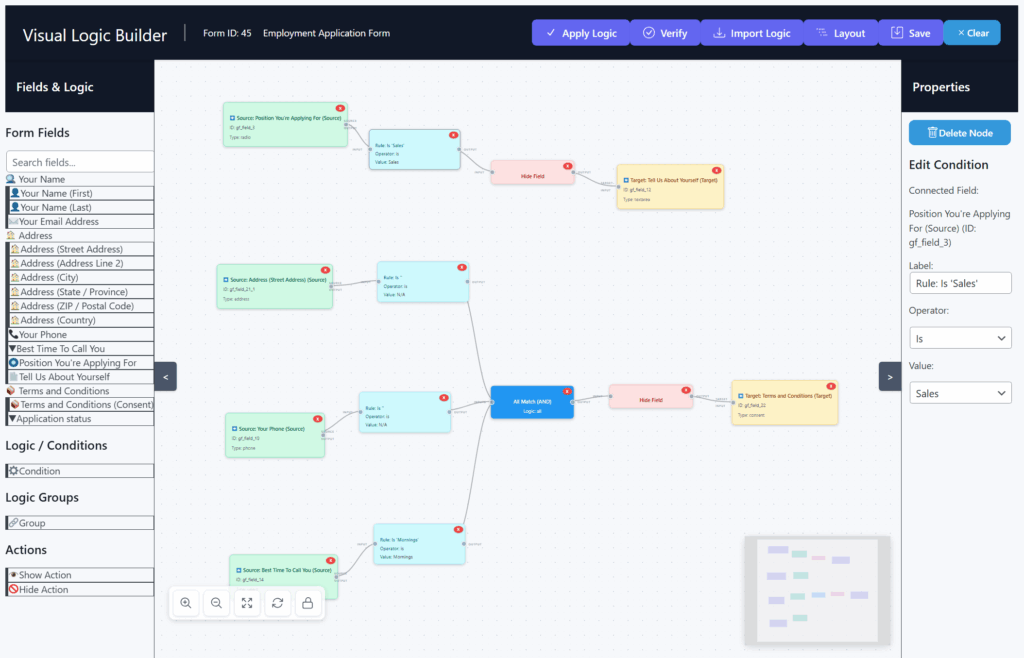Enhance Your Gravity Forms Conditional Logic with an Intuitive Visual Builder!
Utilize visual flowchart design to create even the most complex conditional logic in Gravity Forms with ease. Visual Logic Builder offers different approach to implementing form logic by replacing confusing drop-down menus with an intuitive drag-and-drop interface. Simplify complex conditional logic workflows!
🔧 What This Addon Does
This powerful plugin transforms your Gravity Forms conditional logic workflow by enabling you to:
- 🎨 Visualize Your Logic: See exactly how your form’s conditional logic flows with an interactive flowchart interface.
- 🧩 Simplify Complex Logic: Create logic rules through drag-and-drop to help manage nested conditions.
- 🔄 Import Existing Logic: Convert your current Gravity Forms conditional logic into visual diagrams.
- ⚡ Apply your visual logic to forms efficiently: Apply your visual logic directly to forms with just one click.
- 🔍 Enhance Understanding: Help team members and clients better understand your form’s conditional behavior.
✅ Comprehensive Feature Set
🎛️ Advanced Visual Editor
Helps address challenges when building complex conditional logic. React-powered interface designed to makes logic building more visual and helps prevent common mistakes with real-time validation.
- Drag-and-Drop Interface: Simply drag field nodes, conditions, and actions onto the canvas and connect them visually.
- Node-Based Architecture: Different node types (Field, Condition, Group, Action) for clear visual representation of your logic.
- Interactive Connections: Create logical flows by drawing connections between nodes with visual feedback.
- Automatic Validation: Real-time validation helps identify potential logic errors before they happen.
⚙️ Powerful Logic Components
Combines conditional logic functionality with visual design elements.
- Field Nodes: Represent any form field as a source or target for conditional logic.
- Condition Nodes: Apply operators like “is,” “is not,” “contains,” “greater than,” and more.
- Group Nodes: Combine multiple conditions with AND/OR logic for complex rule sets.
- Action Nodes: Specify whether to show or hide fields based on your conditions.
- Full Operator Support: All standard Gravity Forms operators are supported in the visual interface.
🔄 Form Integration
Integrates with your Gravity forms workflow.
- Native Form Settings Tab: Adds a “Visual Logic Builder” tab directly in your Gravity Forms settings.
- AJAX-Powered Interactions: Save, load, and apply logic with reduced page refreshes.
- Import Native Logic: One-click import of existing Gravity Forms conditional logic into the visual editor.
- Apply to Form: Instantly convert your visual diagram into functional Gravity Forms conditional logic rules.
- Save Without Applying: Save your logic diagram separately from the actual form for collaborative planning.
🎯 User Experience Enhancements
Designed with you in mind for maximum clarity and efficiency.
- Clean Interface: Design helps you focus on your logic.
- Contextual Menus: Right-click options and panels that provide just the tools you need when you need them.
- Zoom & Pan Controls: Easily navigate complex diagrams with zoom and pan functionality.
- Full Field Compatibility: Works with all Gravity Forms field types including complex fields.
- Responsive Layout: Adapts to your screen size for comfortable editing on different devices.
📌 Ideal Use Cases
Transform how you implement form logic in these common scenarios:
✅ Complex Form Logic
Easily manage multi-step, interdependent conditional logic that would be confusing with traditional interfaces. Perfect for complex registration, application, or quote forms.
✅ Client Collaboration
Share visual diagrams with clients to explain form behavior clearly without technical jargon. Visual representation can help clarify logic flow.
✅ Team Training & Handoff
Quickly bring team members up to speed on form functionality with visual documentation that’s easier to understand than checking individual field settings.
✅ Logic Troubleshooting
Visualize logic to help identify potential issues instead of checking each field’s conditions individually. Visual representation can help clarify logic flow.
✅ Form Planning
Plan complex form logic flows before implementation by saving diagrams without applying them, creating a visual blueprint for your form.
🚀 Technical Specifications
Core Architecture
- React-Powered Frontend: React-based interface for responsive performance.
- Flowchart Engine: Visualization technology for creating and manipulating the logic diagram.
- Two-Way Conversion: Converts between visual diagrams and native Gravity Forms conditional logic.
Compatibility
- WordPress Version: Compatible with WordPress 5.0+
- Gravity Forms: Requires Gravity Forms 2.7 or higher
- PHP Requirements: PHP 7.4 or higher
- Browser Support: Modern browsers (Chrome, Firefox, Safari, Edge)
Developer Friendly
- Documented Code: Structured according to WordPress standards
- Proper Data Handling: Secure data processing and storage
- Translation Ready: Fully translatable for multilingual sites (Coming soon)
❓ Frequently Asked Questions
Q: Does Visual Logic Builder change how my conditional logic works?
A: No, it simply provides a visual way to create and edit the same conditional logic. Behind the scenes, it generates standard Gravity Forms conditional logic rules.
Q: Can I convert my existing conditional logic into visual diagrams?
A: Yes! It will automatically load your existing conditional logic and you could also click the “Import Logic” button to import your existing form’s conditional logic into the visual editor.
Q: Will this affect form performance?
A: No, the visual editor is only used during form editing. Once applied, your logic converts to standard Gravity Forms conditional logic with no performance impact.
Q: Can I collaborate on logic design with my team?
A: Yes! You can save diagrams without applying them, allowing team members to review and modify before finalizing the logic on your form.
Q: How does the visual editor handle complex fields like checkboxes or radio buttons?
A: Complex fields are fully supported. The editor automatically detects field types and provides appropriate operators and interface elements.
Q: Can I save my diagram without applying the logic to my form?
A: Absolutely! This is perfect for planning complex logic or working on it over multiple sessions before finalizing.
Q: How long is the license valid, and what happens after it expires?
A: The license is valid for one year from the date of purchase. After that, you can renew it annually at a discounted rate to continue receiving updates and support.
🛡️ 30-Day Money Back Guarantee
Try it risk-free! If you’re not satisfied with Visual Logic Builder, we offer a refund within 30 days.
🚀 Start Building Visual Logic Today!
Work more efficiently than with an alternative to traditional dropdown menus and start creating clear, visual conditional logic for your Gravity Forms. Visualize form logic with a click-based interface!
👉 Get Visual Logic Builder Now!
✔ Add visual tools to your Gravity Forms workflow with our visual logic builder!