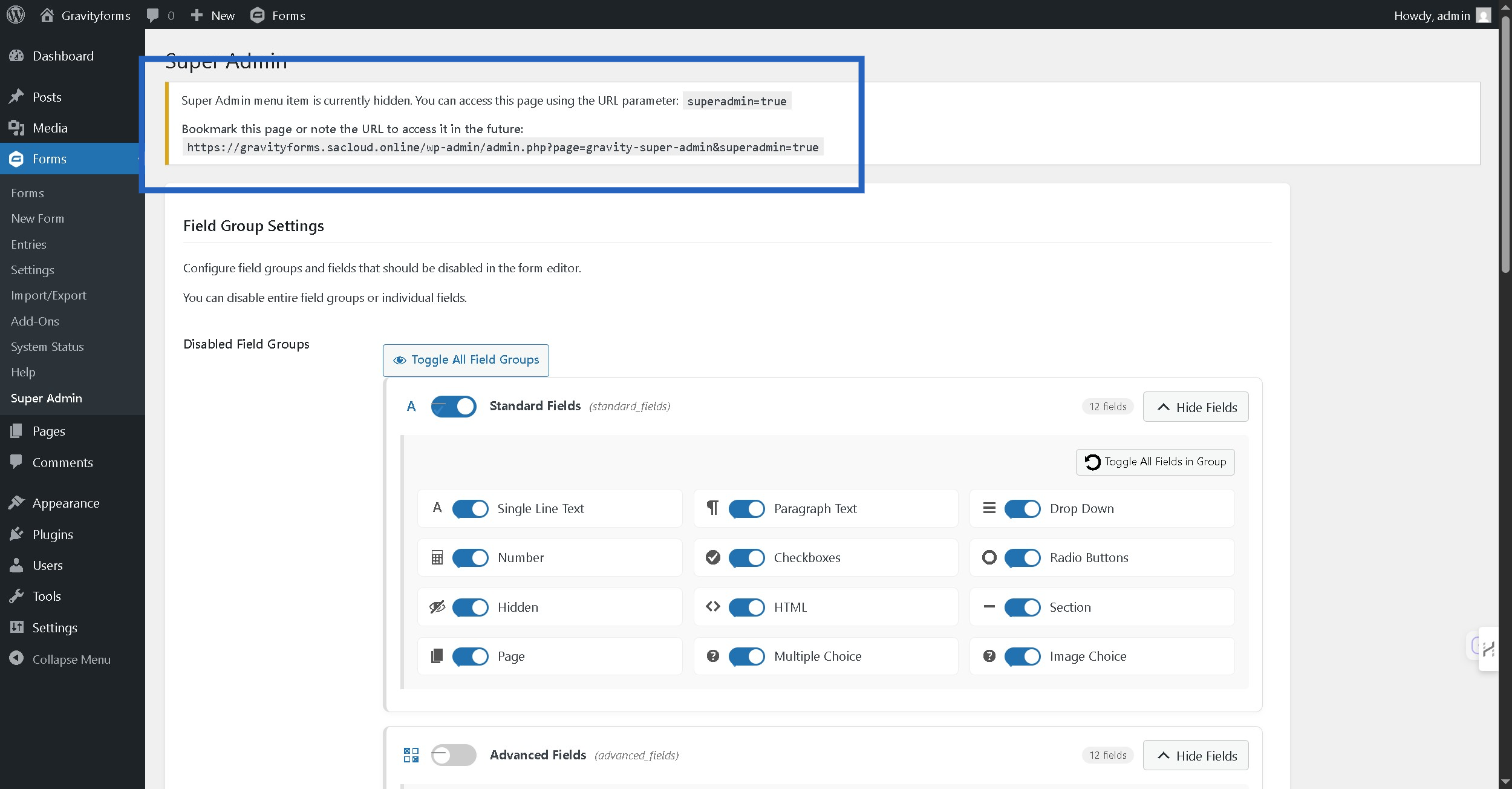Step 1: Navigate to Super Admin #
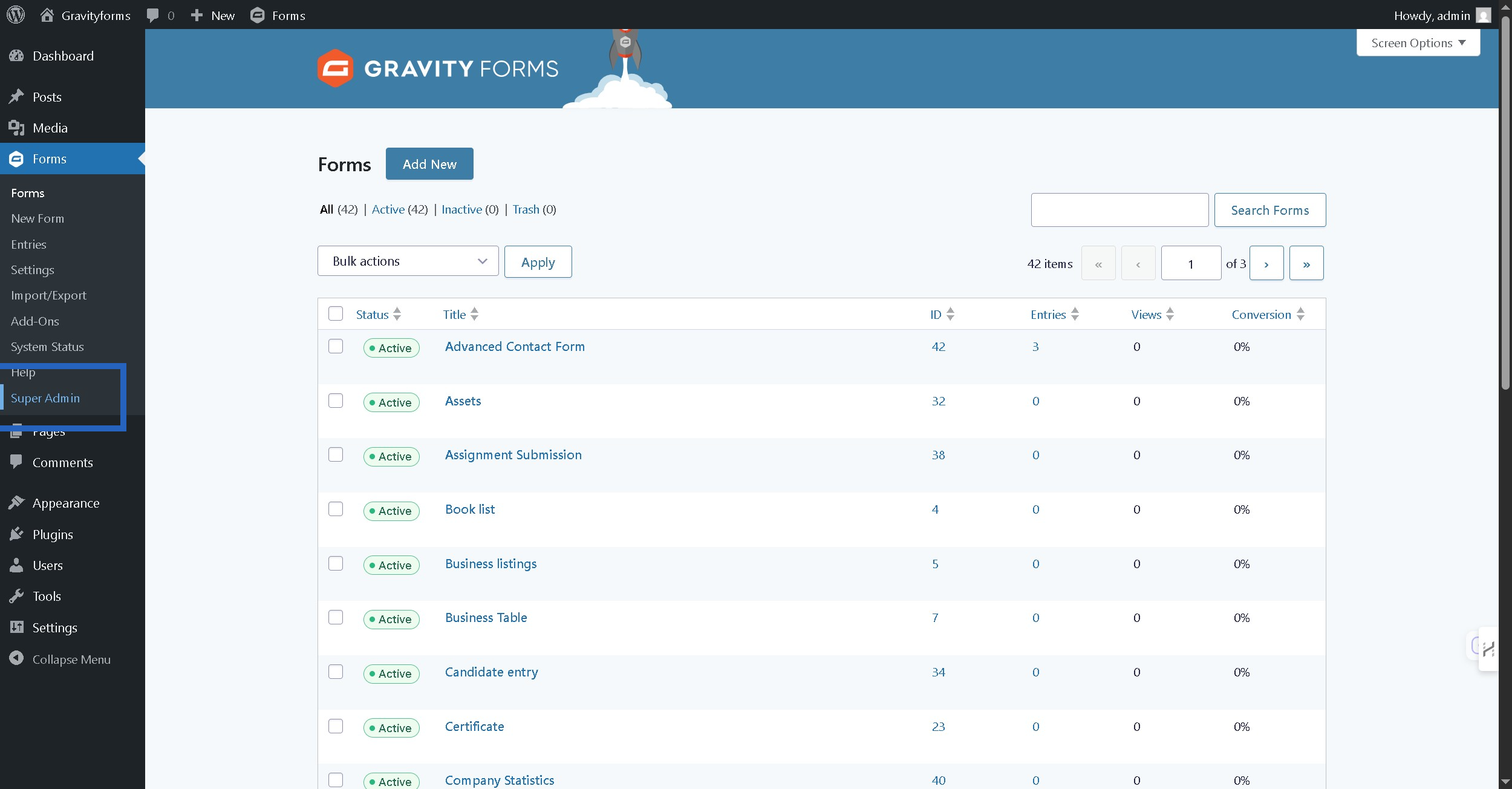
Step 2: Field display setting options #
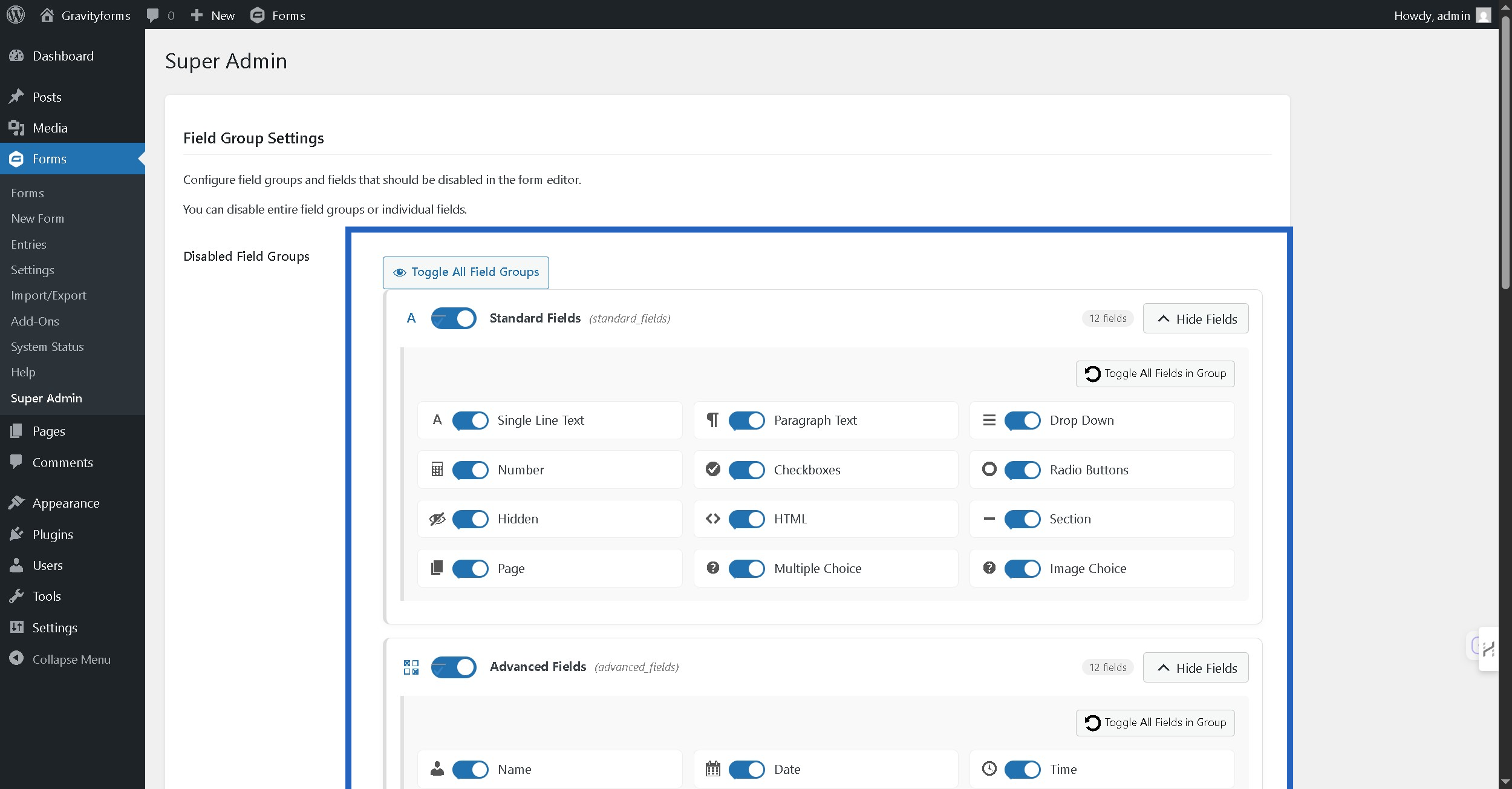
Step 3: Click Toggle All Field Groups button to enable / disable all field groups #
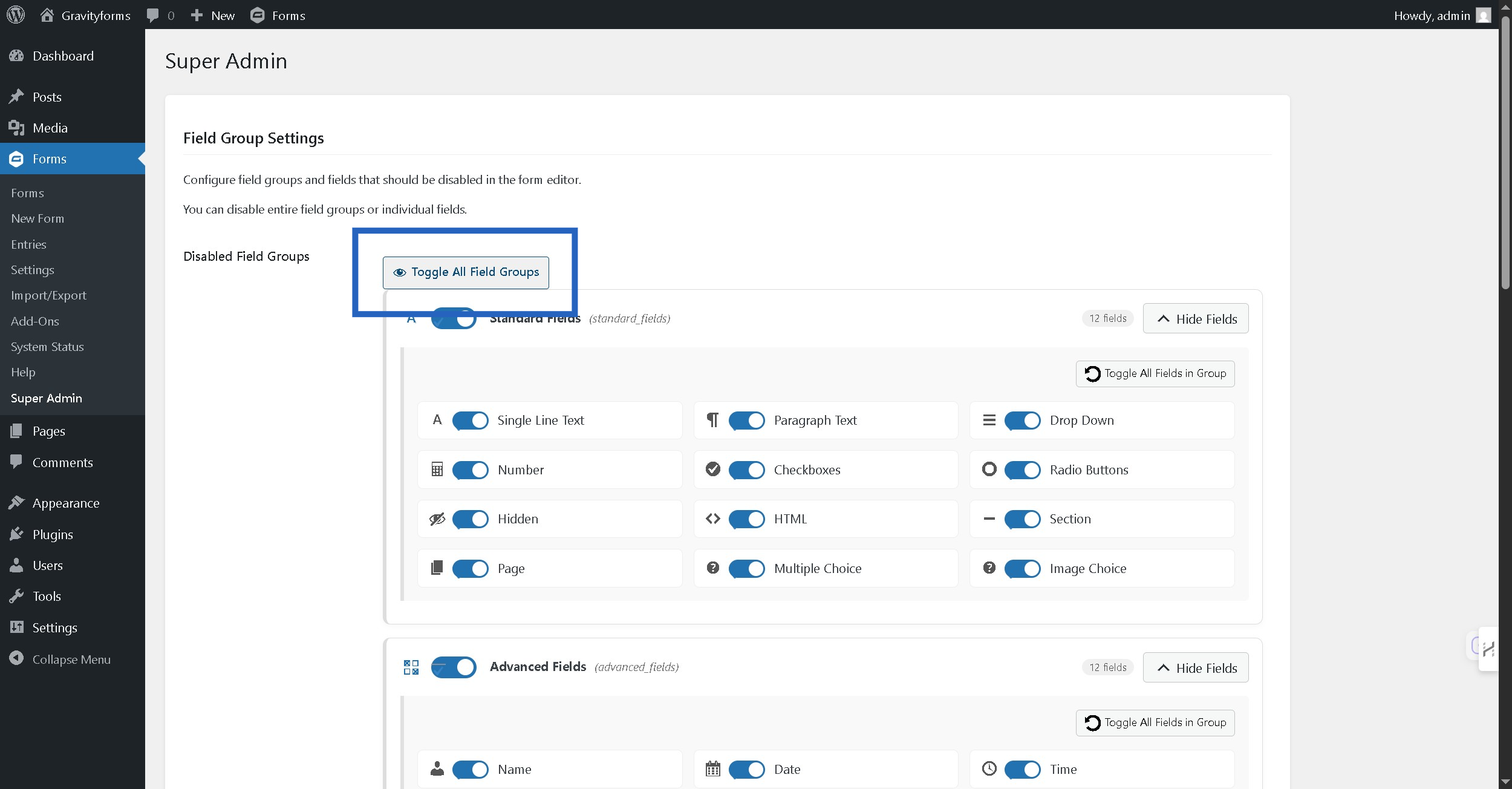
Step 4: Click on the field group to toggle its status #
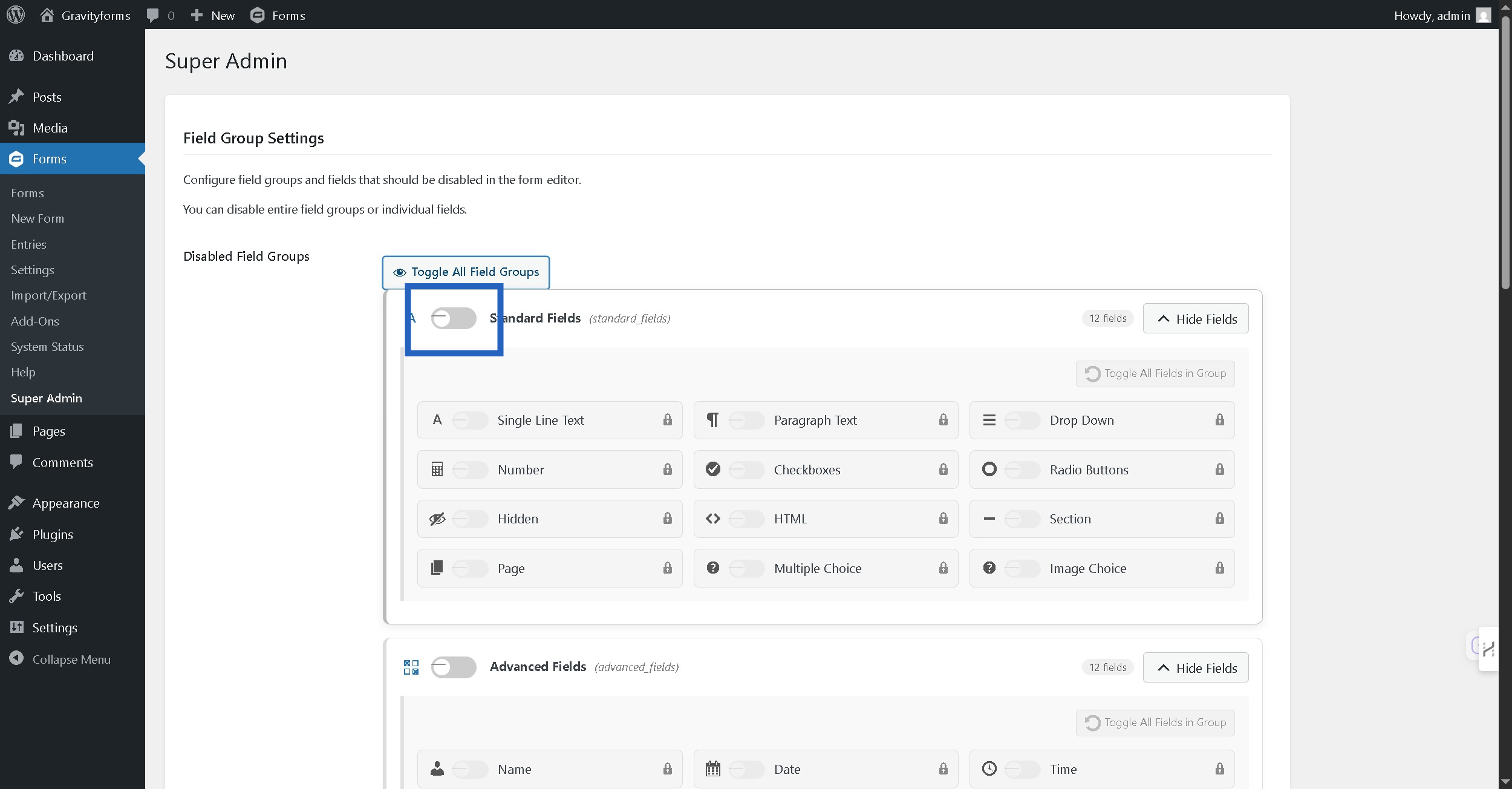
Step 5: Click on individual field toggle to set its status #
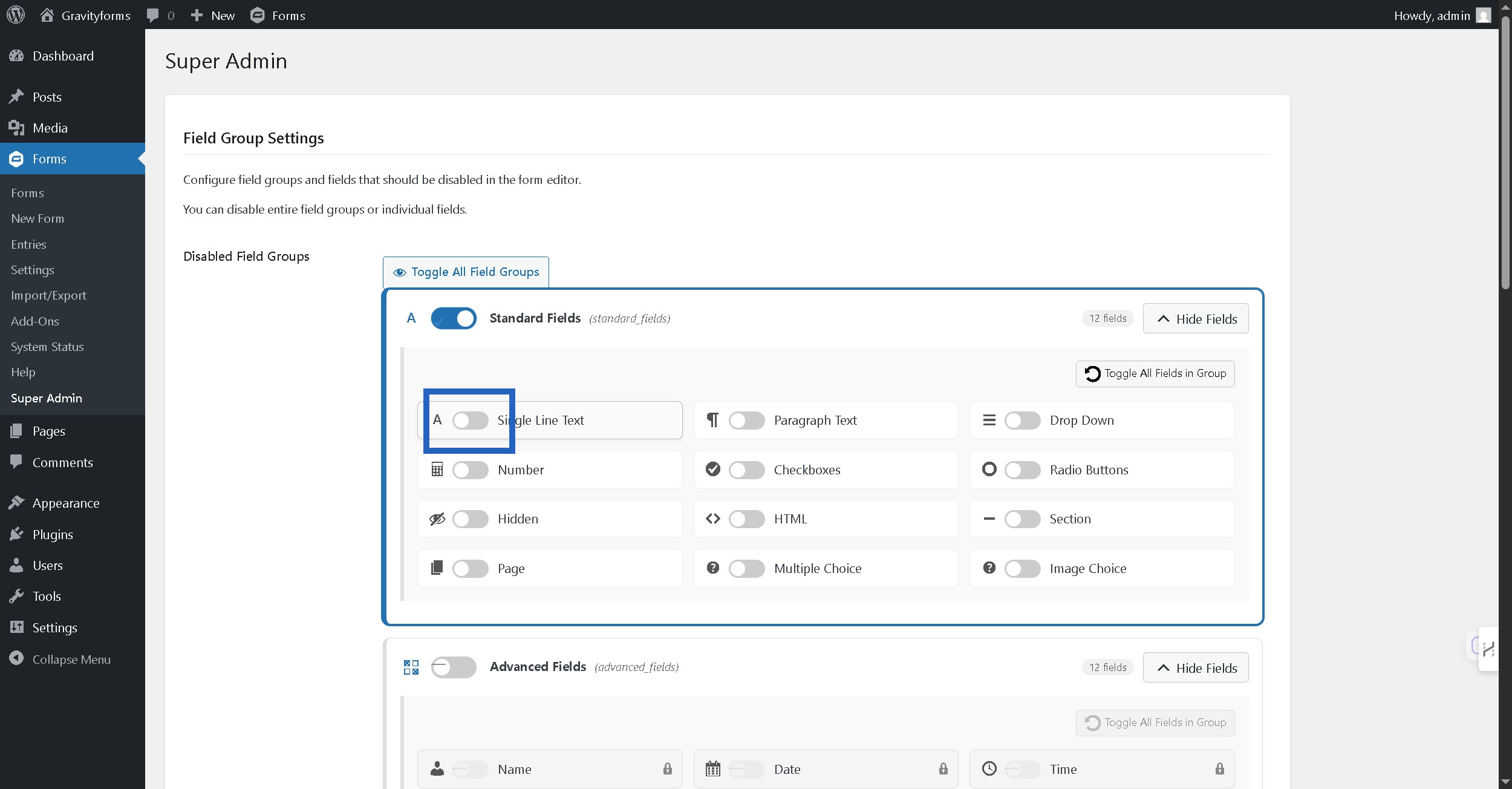
Step 6: Click Toggle All Fields in Group button to toggle all the fields on/off #
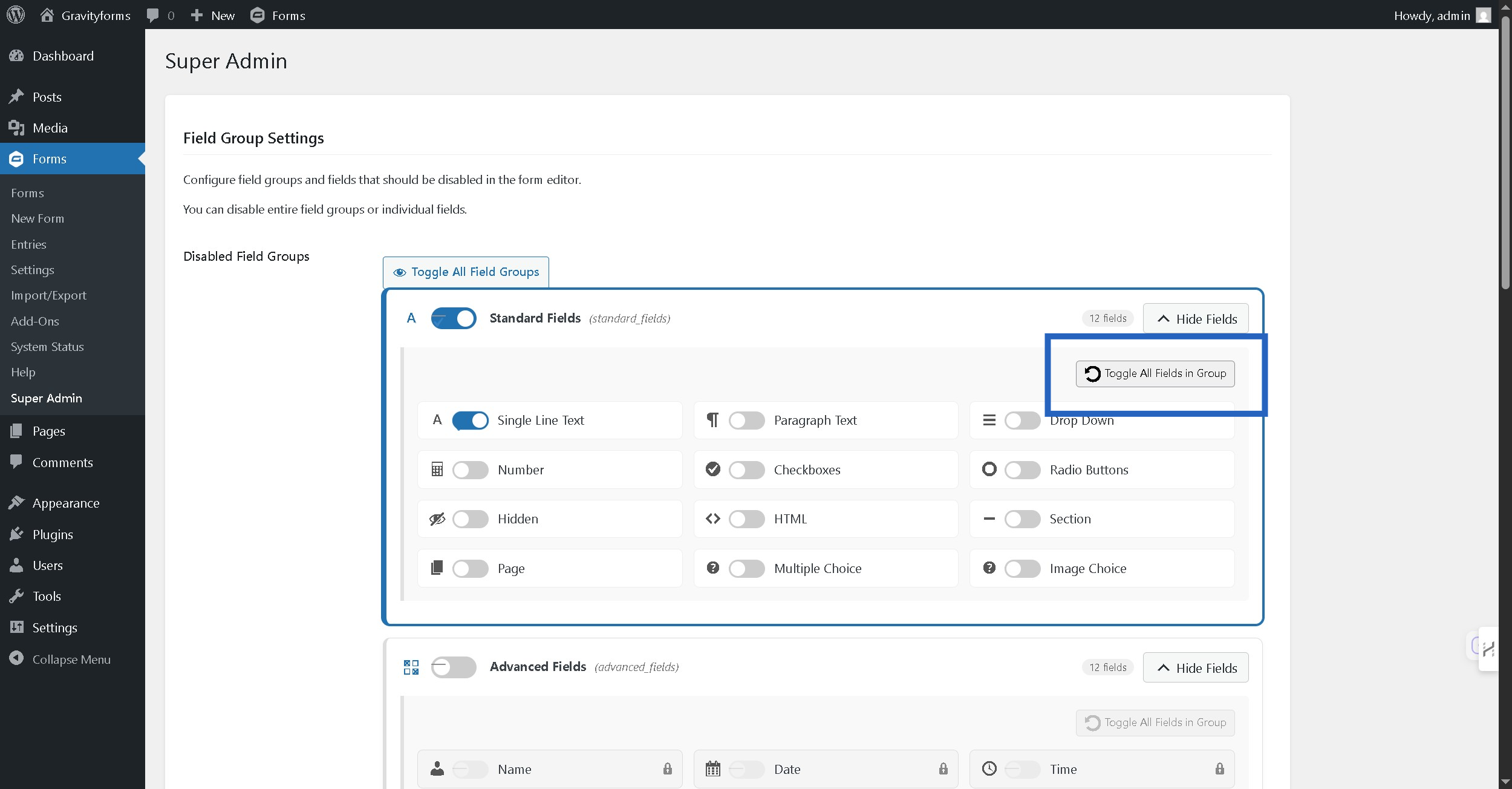
Step 7: Click Hide Fields button to collapse the field group #
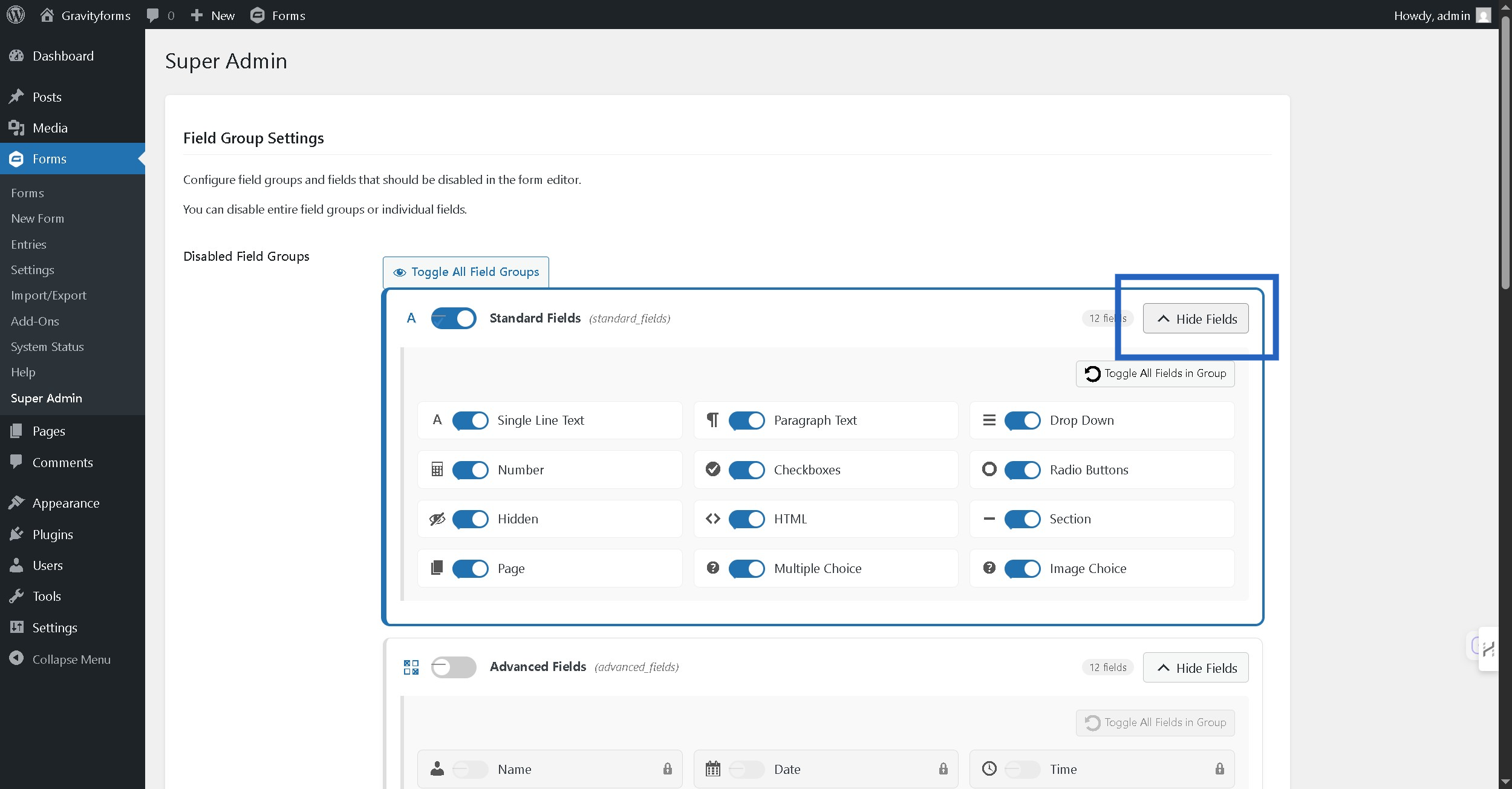
Step 8: Check this option to hide all future fields added by other plugins #
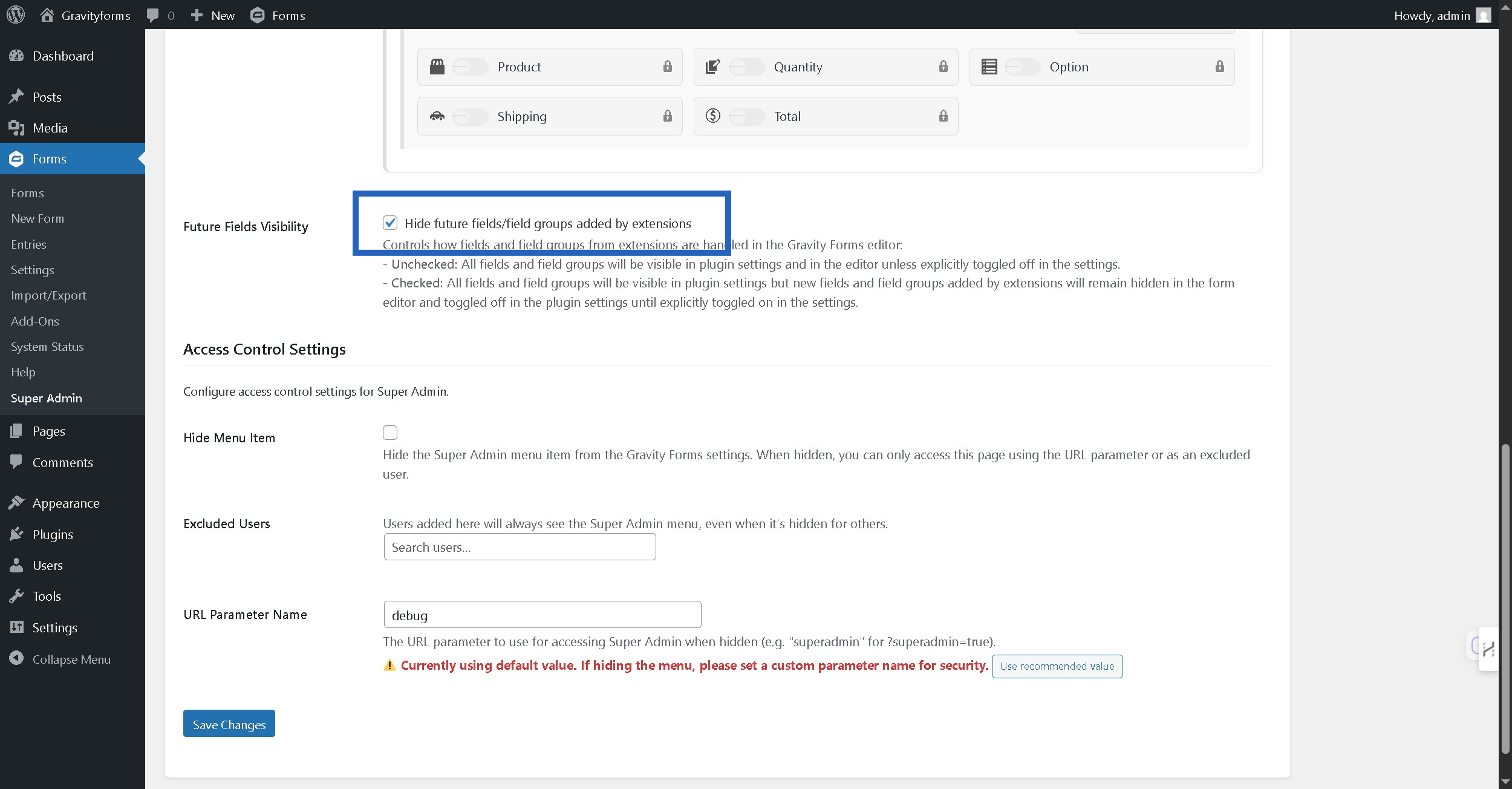
Step 9: Check this option to hide Super Admin menu from Gravity Forms menu #
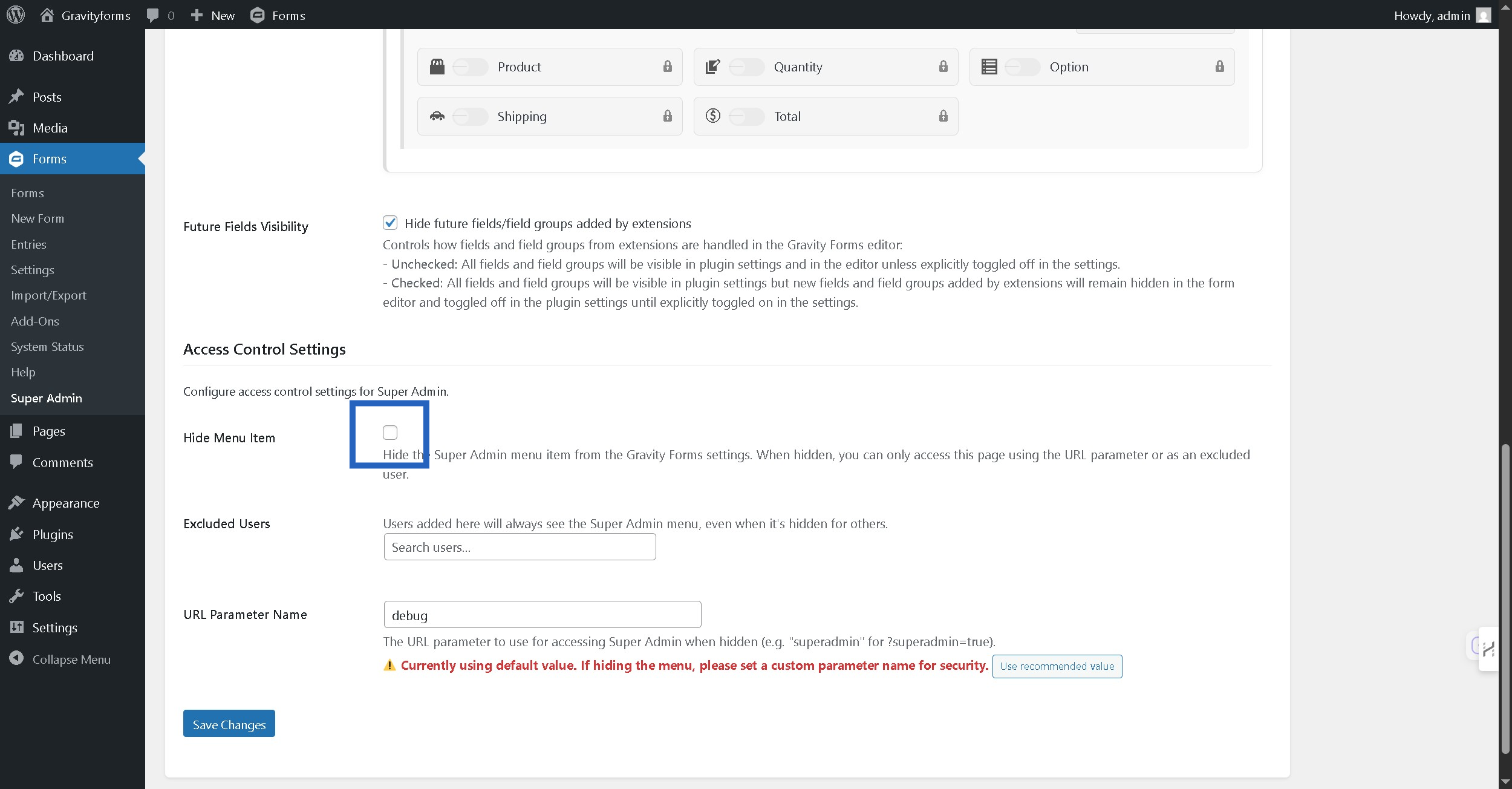
Step 10: Search and select the user which would be able to access the Super Admin menu #
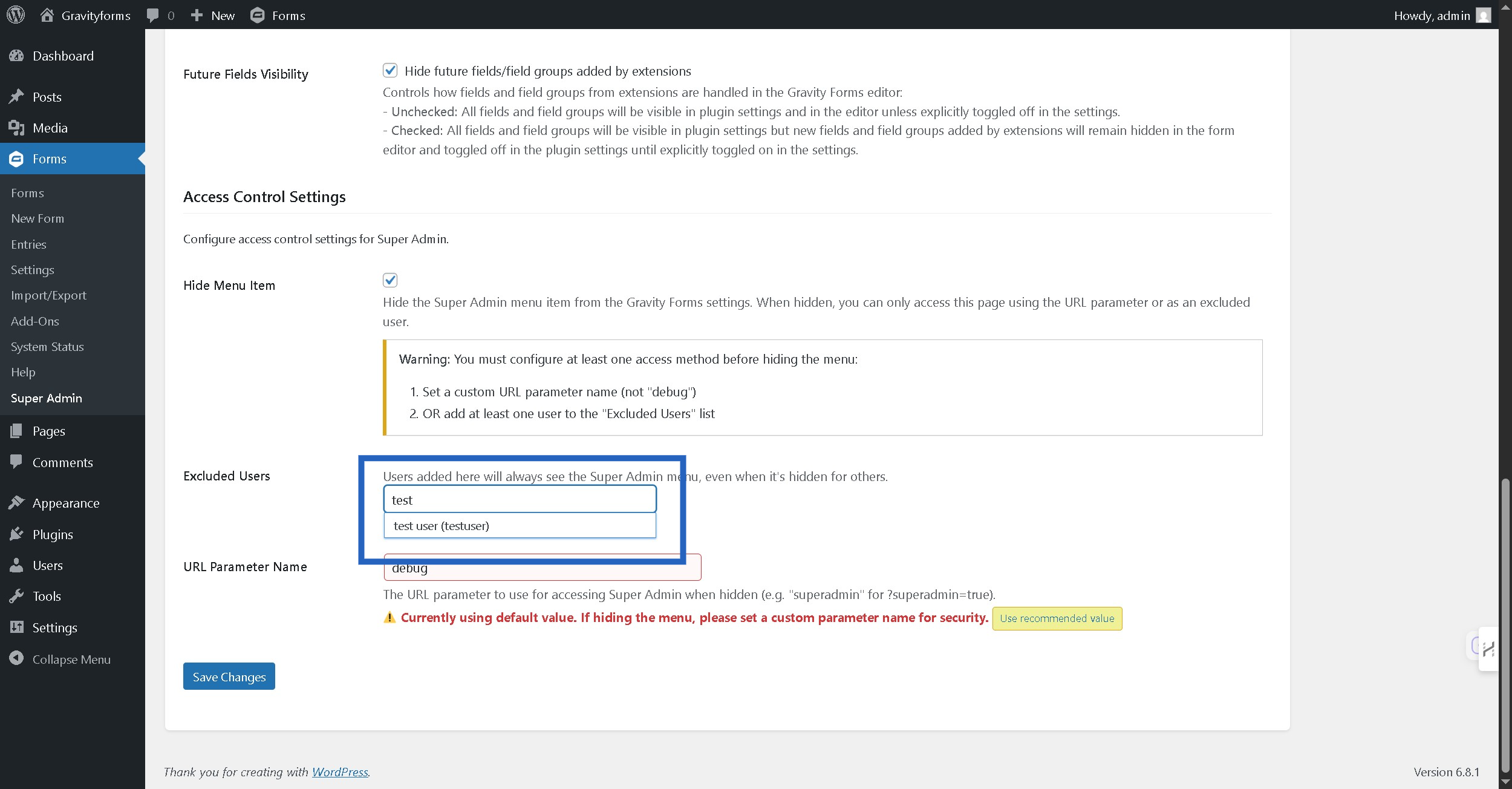
Step 11: Enter custom URL argument to access Super Admin settings #
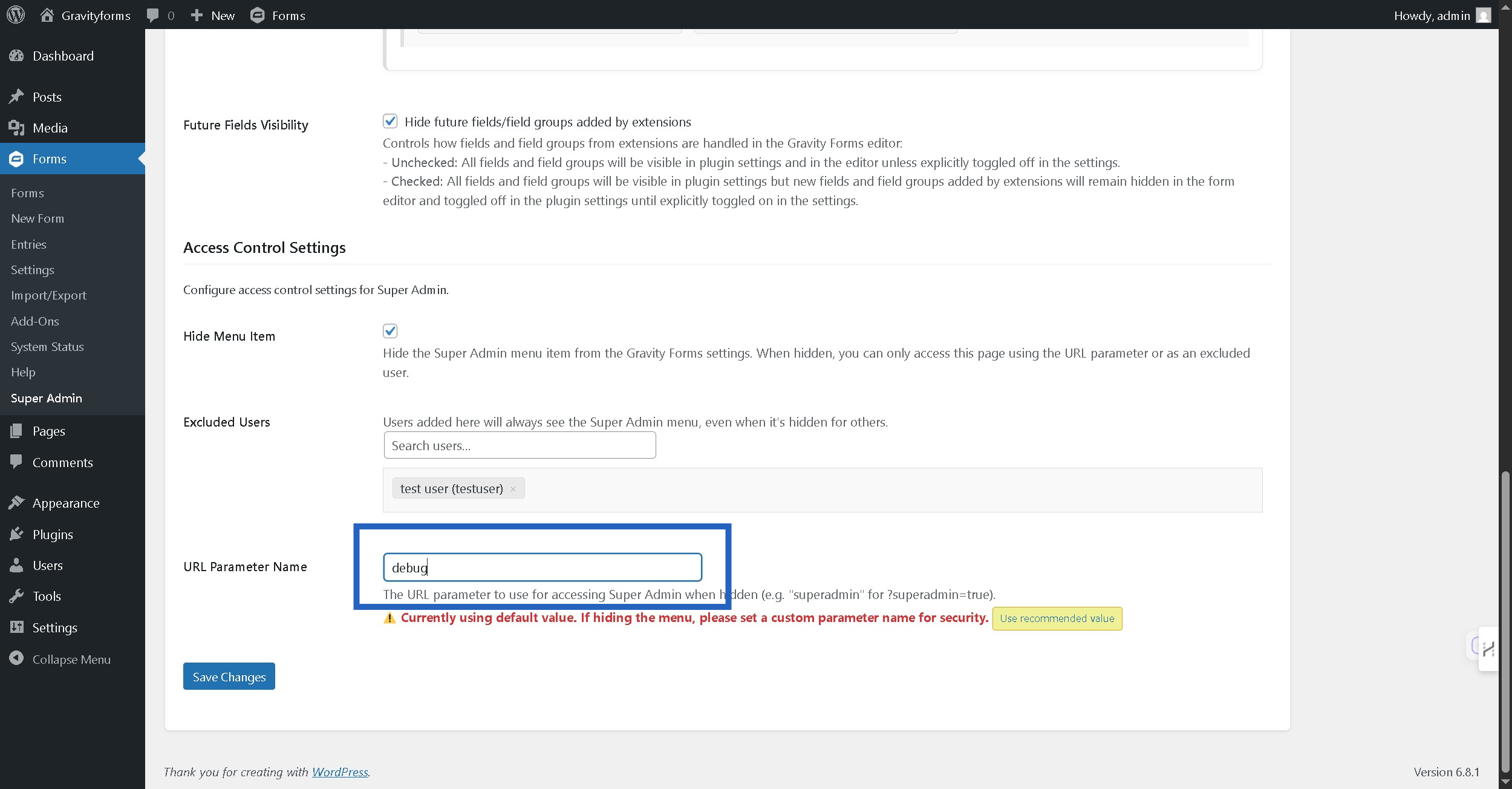
Step 12: To use recommended setting click on Use recommended value button #
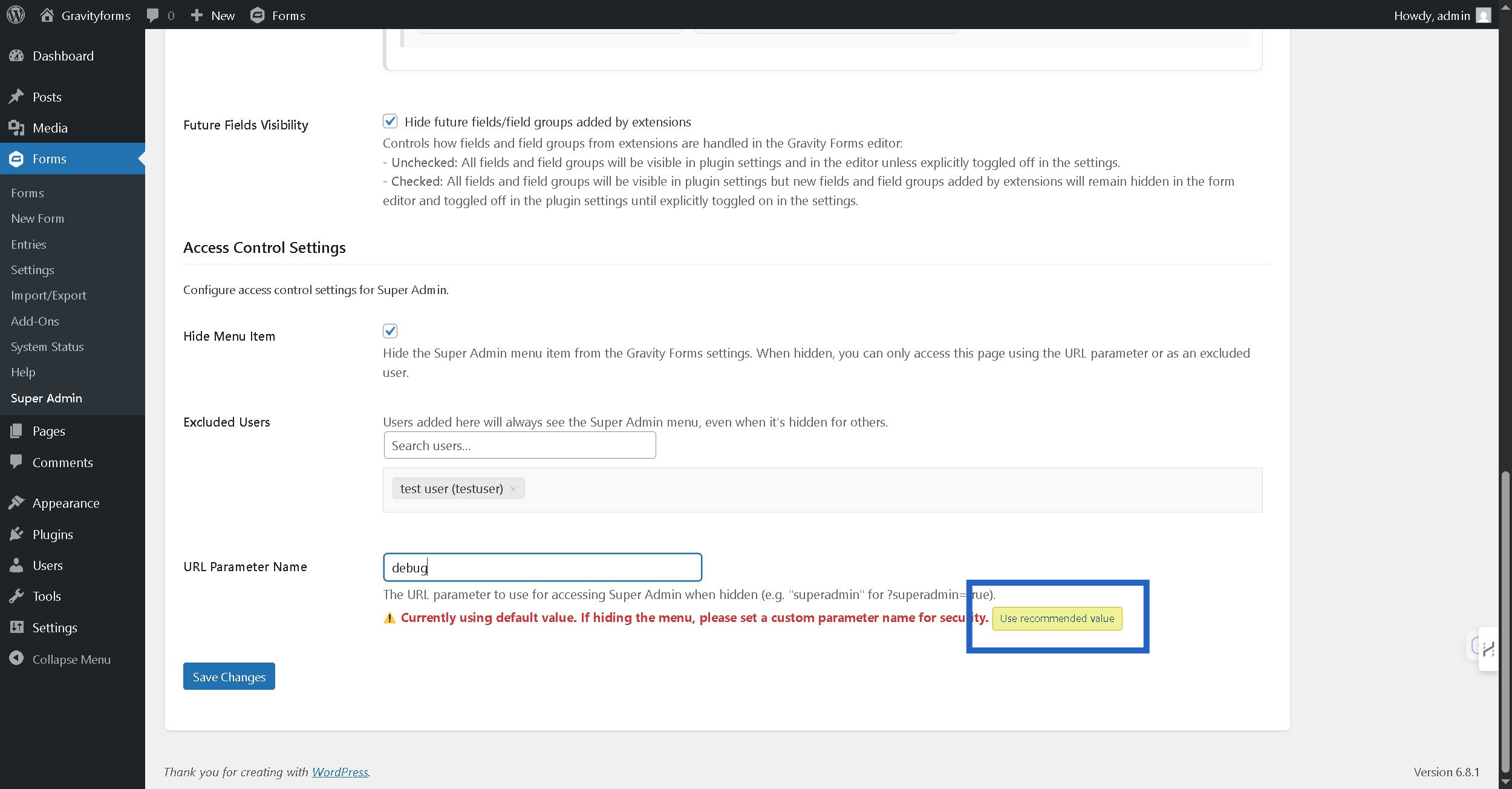
Step 13: Click Save settings button to apply changes #
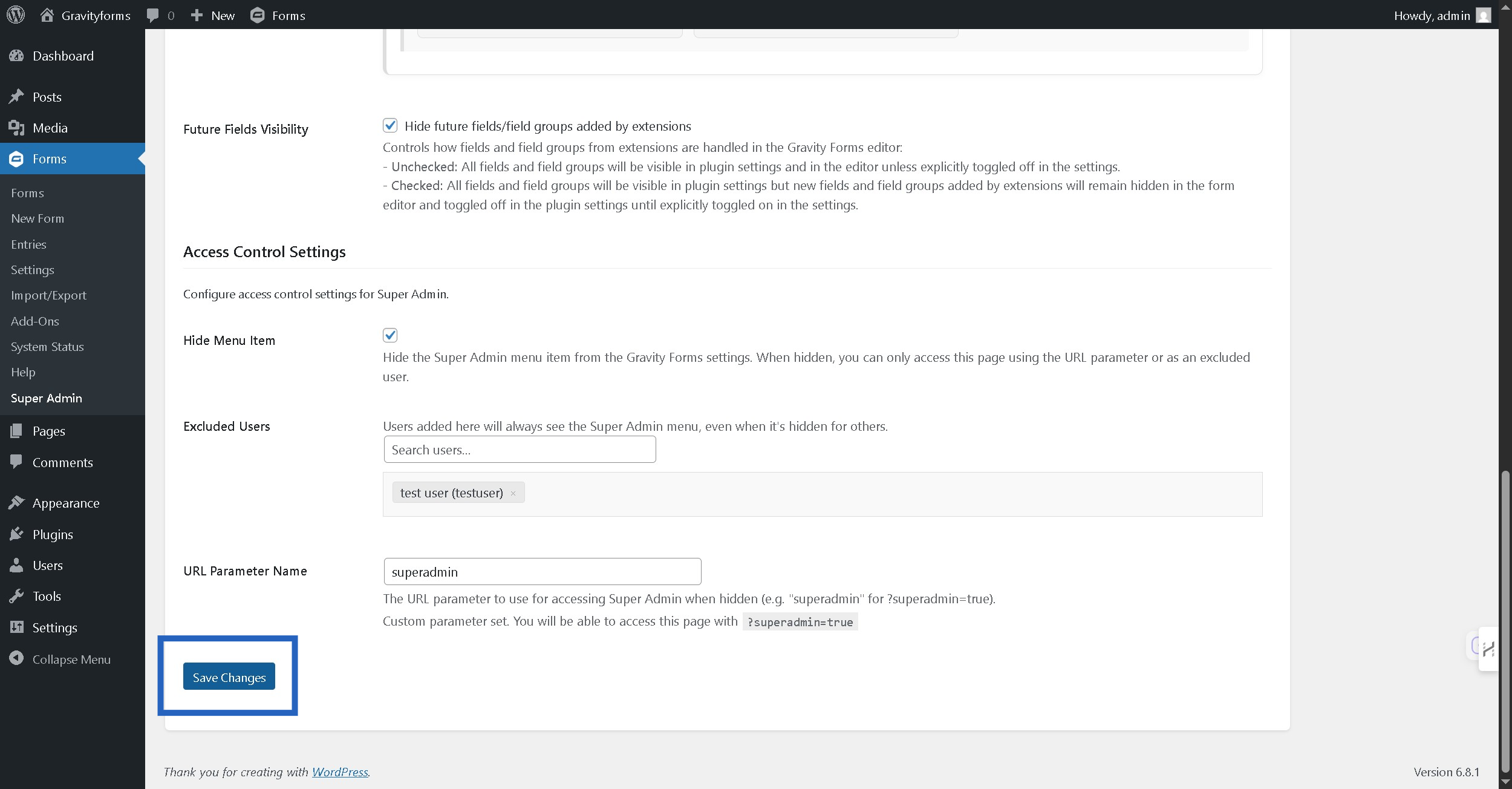
Step 14: Bookmark this page to access Super Admin settings #