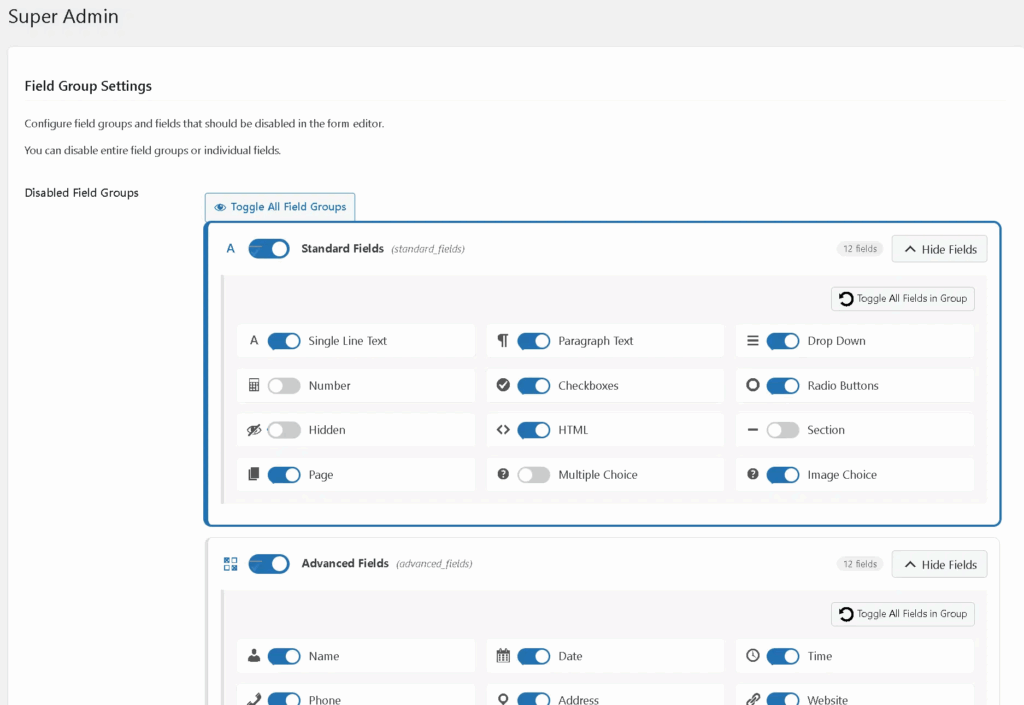Take Full Control of Your Gravity Forms Editor with Gravity Super Admin!
Streamline your Gravity Forms editor by selectively hiding field groups and individual fields, with robust access control and “hide future” automation. Gravity Super Admin is a powerful extension for Gravity Forms that provides administrators with fine-grained control over the form building experience. This plugin gives you complete command over which form elements are available to your users or different user roles, ensuring a consistently clean and efficient interface.
🔧 What This Addon Does
This powerful plugin transforms your Gravity Forms workflow by enabling you to:
- 📝 Simplify the Form Editor: Hide unnecessary or complex fields and field groups for clients or non-technical users.
- 🛡️ Enforce Form Building Standards: Ensure consistency by limiting available fields to match your design guidelines or project requirements.
- 🎯 Reduce User Errors: Prevent users from selecting inappropriate field types that might break integrations or workflows.
- ⚙️ Maintain a Clean Workspace: Automatically hide new fields or groups added by other extensions, keeping the editor uncluttered.
- 🔐 Granular Access Control: Define exactly who sees what, including a hidden mode for the plugin’s own menu with secure access.
✅ Comprehensive Feature Set
🎛️ Advanced Field & Group Control
Never let a cluttered editor slow you down again. Gain precise control over the visibility of field groups and individual fields.
- Field Group Control: Disable entire field groups (e.g., Standard Fields, Advanced Fields, Post Fields, Pricing Fields) with a simple toggle.
- Individual Field Control: Selectively disable specific fields within each group for the ultimate granular control.
- Hide Future Additions: Automatically hide new field groups or fields introduced by other Gravity Forms extensions after your initial setup, maintaining a streamlined editor indefinitely.
🎨 Intuitive Access & Interface Management
Complete command over who sees what, ensuring a tailored experience for every user.
- Hidden Menu Mode: Option to hide the Super Admin menu item for non-technical users or to simplify the WordPress admin area, reducing visual clutter.
- User Exclusions: Allow specific users (e.g., administrators or super-admins) to always see all fields and the Super Admin menu, regardless of global settings. (Coming soon)
- Custom Access Parameter: Configure a unique URL parameter (e.g.,
?mykey=true) to access Super Admin settings when the menu is hidden, ensuring private and secure access for administrators. - Clean & Modern UI: A user-friendly interface seamlessly integrated within the Gravity Forms settings area for easy configuration of all options.
- AJAX Powered User Search: Quickly and easily find and add users to the exclusion list without page reloads, saving you time.
⚡ Performance & Reliability
Built for efficiency and peace of mind.
- Performance Optimized: Designed with performance in mind to handle extensive field customizations without impacting site speed or resource usage. Your forms and editor will remain fast and responsive.
- Comprehensive Logging: Optional debug logging for advanced troubleshooting and monitoring plugin behavior, helping you diagnose any potential issues quickly.
- State Management: Includes options to clean plugin state and settings if needed for troubleshooting or a fresh start.
📌 Ideal Use Cases
Transform how you manage Gravity Forms in these common scenarios:
✅ Client Site Management
Simplify the form builder interface for your clients by removing complex or unnecessary fields, making it easier for them to manage their own forms without confusion.
✅ Multi-user Environments
Control which form fields are accessible to different user roles, ensuring users only have access to the tools relevant to their responsibilities.
✅ Standardize Form Creation
Enforce consistency across your organization or projects by limiting available fields to match your design guidelines and technical requirements.
✅ Reduce Form Builder Clutter & Errors
Prevent users from adding field types that don’t integrate with your workflows or are prone to misconfiguration, leading to fewer support requests and a smoother operation.
✅ Agencies & Developers
Provide a cleaner, more focused Gravity Forms experience for your clients while retaining full control for yourself.
🚀 Technical Specifications
Core Functionality
- Server-Side Filtering: Fields and groups are removed at the server level, not just hidden with CSS/JS, for robust and secure control.
- Preserves Existing Forms: Disabling fields only affects the form editor. Existing forms using those fields continue to function normally.
Compatibility
- WordPress Integration: Works seamlessly with all WordPress themes and maintains proper styling.
- Gravity Forms: Designed for modern Gravity Forms versions (requires 2.5.0+) with ongoing compatibility updates.
- Plugin Compatibility: Maintains conditional logic and works alongside other Gravity Forms addons.
Developer Friendly
Gravity Super Admin is built with developers in mind. The codebase follows WordPress coding standards, featuring:
- Clean, well-documented code
- Proper hook integration for extensibility (Coming soon)
- Memory-efficient processing
- Comprehensive error handling
- Extended logging capabilities
❓ Frequently Asked Questions
Q: Does this plugin require Gravity Forms?
A: Yes, Gravity Super Admin is an add-on for Gravity Forms and requires Gravity Forms (version 2.5.0 or greater) to be installed and activated.
Q: Will this plugin completely remove fields from the form editor?
A: Yes, this plugin actually removes the fields from the form editor interface at the server level—it doesn’t just hide them with CSS or JavaScript. Fields are properly filtered before the editor loads.
Q: Can I allow specific users to bypass these restrictions?
A: Yes, you can add specific users to the “Excluded Users” list. These users will always see all fields and have access to the Super Admin menu, even when it’s hidden for others.
Q: What happens if I disable fields that are already used in existing forms?
A: Disabling fields only affects the form editor interface. Existing forms that already use these fields will continue to work normally. However, those fields cannot be added to new forms or edited in existing forms by users who don’t have them visible.
Q: How do I access the settings if I hide the menu item?
A: If you hide the menu item, you can access the settings page by:
1. Using your configured custom URL parameter (e.g., appending ?mysecretkey=true to your admin URL).
2. If you are one of the excluded users, the menu will remain visible to you.
Q: Is this plugin compatible with the latest version of Gravity Forms and WordPress?
A: Yes, this plugin is regularly tested and updated to ensure compatibility with the latest versions of Gravity Forms and WordPress.
Q: How long is the license valid, and what happens after it expires?
A: The license is valid for one year from the date of purchase. After that, you can renew it annually at a discounted rate to continue receiving updates and support.
🛡️ 30-Day Money Back Guarantee
No questions asked! Try Gravity Super Admin risk-free and see how it revolutionizes your Gravity Forms management.
🚀 Start Streamlining Your Gravity Forms Editor Today!
Stop battling a cluttered or overly complex Gravity Forms editor. With Gravity Super Admin, you gain precise control, simplify workflows, and empower your users (or clients) by providing an interface tailored to their needs.
Transform your Gravity Forms experience into a streamlined, efficient, and error-reducing powerhouse.
👉 Get Gravity Super Admin Now!
✔ Enhance your Gravity Forms management today with this essential, powerful addon!